
Best Baby Monitors
Finding the right baby monitor is one of the toughest pre-parenthood tasks, especially if it’s your first child.
You don’t know which type is best for you, and you keep getting dragged after catchy marketing call-to-actions, not knowing which is true and which isn’t. Believe me, I’ve been there, and that’s why I decided to help you!
In this article, I’ll help steer you in the right direction by reviewing the best baby monitors on the market and telling you the factors you should consider before making your purchase.
By the time you read this, you’ll know each one’s pros and cons and whether it’s the perfect match for you!
A Brief Glimpse into the 9 Best Baby Monitors in 2023
Here’s a brief glimpse into the best baby monitors on the market this year, as tried and tested by yours truly!
- Eufy Security SpaceView Pro – Best Overall
- Nanit Pro – Runner Up
- Lollipop Baby Monitor – Most Flexible Mounting Positions
- Cubo AI Plus – Best Smart Detection Features
- Infant Optics DXR-8 Pro – Best Non-WiFi Monitor
- Safety 1st HD WiFi Monitor – Most Cost-Effective
- VTech DM221 – Most Affordable Audio Monitor
- HelloBaby Upgrade Monitor – Most Affordable Video Monitor
- Owlet Dream Sock – Best for Tracking Vitals
Detailed Reviews of the 9 Best Baby Monitors in 2023
1. Eufy Security SpaceView Pro – Best Overall

The Eufy Security SpaceView Pro has all the features you’re looking for in a baby monitor, ranging from a 5-inch screen and 720p camera to two-way audio capabilities and night vision.
The monitor comes in two units: a camera and a screen. The camera goes in front of your baby’s crib, while the screen stays in your hand so that you can keep a watchful eye on your baby while they sleep. Both units are wireless and can operate without WiFi. Instead, they use radio frequencies.
If you use the monitor in default mode, you can expect the battery to last a total of 30 hours, which is considerably longer than other renowned baby monitors. And if you use all of its options, you can enjoy it for 12 hours.
To make your life easier if you put your baby to sleep in different rooms, the camera tilts comfortably from corner to corner and from floor to ceiling. It also comes with night vision that lets you see your baby clearly in all light conditions and five peaceful lullabies that can help your child go to sleep.
Besides all the above features, my favorite one is the two-audio communication that the monitor allows. You can hear what’s going on in your baby’s room and talk back if needed. I found that feature especially useful to lull my kids back to sleep without leaving the warmth of my bed.
The only drawback I experienced while trying this monitor is the distance range it allows. The camera and screen can only be 600 feet away from each other to work properly, which isn’t a considerable distance in large houses. WiFi monitors usually have much longer distance ranges.
If you want to learn more about this monitor, check out my detailed Eufy Spaceview Pro Baby Monitor Review!
Pros:
- Advanced sound detection technology to help you hear your baby right away
- 720p video quality
- Wide angle lens
- Conveniently sized screen that can fit in your pocket
Cons:
- Short distance range
- Output sounds are a bit muffled
2. Nanit Pro – Runner Up

The Nanit Pro comes a close second on my list because of the excellent features it offers. It comes in one unit, a camera, which you can mount in three different positions. You can use a wall mount, a flex stand, or a floor stand. That said, the three options come at different prices, so choose carefully. The parent unit here is your phone, as you’ll use it to watch your baby.
The Nanit Pro can work with or without WiFi, which is convenient for parents who travel a lot and don’t always have a stable internet connection. When working on WiFi, the monitor has an unlimited distance range.
As for video quality, the monitor provides 1080p visuals with a zooming option. Also, the camera provides a wide-angle view of the room, so you’ll be able to watch what’s happening around your baby.
For added luxury, the Nanit camera comes with a nightlight option, a talk-back functionality, and a white noise player.
Despite all the above, the part where the Nanit Pro truly shines is sleep monitoring. It comes with an intuitive companion app that gives you reports about your baby’s sleeping habits every day and provides tips on how to improve them.
One of the rare setbacks this monitor has is the absence of a battery. Although I appreciate not worrying about the battery dying at times, I don’t have any electrical outlets near my baby’s crib. As a result, I had to use a power strip, which poses a tripping hazard. It’s not a deal breaker, but it’s a point worth considering.
You can check out my more detailed review of the Nanit Pro monitor here!
Pros:
- Three mounting options (wall mount, flex stand, floor stand)
- A sensory breathing band is included in the package
- Split-screen functionality available
- Crisp audio and video quality
Cons:
- Pricier than average
3. Lollipop Baby Monitor – Most Flexible Mounting Positions

The Lollipop Baby Monitor boasts a flexible design that gives you multiple mounting options. You can either put it on a surface, mount it on the wall, or hang it over the crib’s wall. This flexibility is perfect for babies who sleep in various places, not just their cribs.
The monitor comes in one piece: a camera that records your baby while sleeping, so you’ll need to use your smartphone as the parent unit. Using both units, you’ll enjoy 1080p video quality and get access to a user-friendly application that you can use to track your baby’s sleeping habits.
In addition to sleep tracking, the camera also monitors your baby’s breathing rate using AI technology. You won’t need any wearable sensors, which is ideal for fussy babies who refuse to wear monitoring bracelets or socks.
Because the camera operates on WiFi, you’ll be able to take a peek at your baby from anywhere in the world, as long as you have your smartphone with you. To reduce the risk of false alarms, the Lollipop can detect the difference between crying and other noises. Once your baby starts crying, it sends an alert on your phone so that you can respond right away.
Although I like the monitor’s advanced features, I wish it came with a parent unit instead of depending on my phone. Using my phone as a monitor drains its battery, which is inconvenient and can shorten its lifespan.
Finally, the Lollipop monitor comes with talk-back functionality and infrared night vision, so you don’t have to worry about using it in the dark.
Pros:
- True Crying Detection technology
- Contactless breathing monitoring
- 1080p video quality
- Conveniently sized to fit in any bag
Cons:
- Pricey, considering it comes without a parent unit
4. Cubo AI Plus – Best Smart Detection Features

The Cubo AI Plus leaves little to be desired when it comes to baby monitors. Like many WiFi monitors, it comes in one piece only, which is a cute-shaped camera you can put in front of your baby’s crib. To make your life easier, there are three mounting options available, a mobile stand, a floor stand, and a crib mount.
The monitor comes with access to an intuitive app where you can watch your baby and track the temperature and humidity in their room. The application allows up to eight log-ins, which means the entire family can join in on the fun!
For more safety, the Cubo monitor detects when your baby’s face is covered, when they cough, and when they roll over. The application will send you a notification in the case of any of these instances so that you can head over to the nursery right away.
Best of all, the baby monitor is compatible with smart home devices like Amazon Alexa and Google Home.
That said, the monitor doesn’t come without cons. It carries a hefty price tag that isn’t suitable for everybody, especially considering it doesn’t include a parent unit. I don’t know if I’d pay this price for it when there are many competent options on the market.
Back to the positives, the Cubo AI Plus has a built-in nightlight, can play lullabies and white noise to help your baby sleep, and allows for two-way audio communication.
Pros:
- Smart covered-face, cough, and rollover detection
- Smart home compatible
- CTIA Cybersecurity certified, so all your online information is safe
- Provides detailed sleep analytics
Cons:
- Pricier than many competent models on the market
5. Infant Optics DXR-8 Pro – Best Non-WiFi Monitor

If you don’t have a stable WiFi connection in your house, you should consider the Infant Optics DXR-8 Pro baby monitor. It operates on radio frequencies and comes in two pieces, a 5-inch display and a high-quality camera.
The display features excellent brightness and crisp-quality viewing of your baby, even in low-light conditions. Meanwhile, the camera delivers 720p video output, and you can tilt it to any angle you want.
One of my favorite features of this monitor is its Active Noise Reduction technology. It filters out all the background noises in your nursery and catches your baby’s voice only, ensuring that you don’t get false alarms while sleeping.
The monitor’s camera comes with an interchangeable lens. You can either use a zoom lens to see your baby up close or a wide-angle lens to watch the entire room. However, if you choose the latter, you’ll have to buy it separately, which is a feature I didn’t prefer.
The DXR-8 Pro has enhanced night vision that lets you see your baby, even in complete darkness. This feature is superb if you’re training your baby to sleep without any light on, but I do wish the camera had a nightlight option.
Pros:
- Active Noise Reduction technology
- 720p video quality, no matter what lens and zoom you use
- Comes with a zoom lens
- Closed circuit system to prevent hacks
Cons:
- Lacks many luxury features (nightlight, two-way audio communication, white noise player)
6. Safety 1st HD WiFi Monitor – Most Cost-Effective

Don’t you love it when you pay a low price for superb features? The Safety 1st HD WiFi Monitor is one of the most cost-effective monitors I’ve tried. For a relatively low price, you get a high-quality tiltable camera, access to an excellent companion app, and a myriad of helpful features that’ll make your parenting experience a breeze.
The monitor is equipped with advanced sound detection technologies to alert you if your baby makes any sound. Also, it delivers a clear 1080p video output that you can watch on the companion app using your phone.
Through the app, you can track your baby’s sleeping habits, control the device’s volume and LED light, and watch the output of more than one camera. Suppose you have two or three children and want to watch them all. You can buy multiple cameras, set them up, and watch all of their outputs on your phone.
The monitor operates on WiFi and features a two-way audio communication option to let you talk back to your child through it. It also has advanced night vision that proves worthy in case your baby sleeps in complete darkness.
Although you don’t need to pay to access the Safety 1st companion app, you’ll need a subscription if you want to unlock extra features, like recording and taking pictures.
Pros:
- Affordable and full of helpful features
- Advanced sound detection technologies that filter out background noise
- Rechargeable battery that lasts up to 12 hours
- LED status lights on the monitor’s outlet
Cons:
- No parent unit
7. VTech DM221 – Most Affordable Audio Monitor

If you don’t want to break the bank while getting a new baby monitor, check out the extremely basic yet superior audio monitor, VTech DM221. It comes in two units that look like they were kept in a time capsule from the 90s, a parent unit, and an audio recorder.
However, don’t let the traditional design of the monitor trick you. It doesn’t lack any necessary features that you’d want in an audio monitor. For starters, it operates at a distance range of up to 1,000 feet and eliminates all background noise, transmitting baby noise only. You can also control the baby unit’s microphone sensitivity to hear whatever you want.
Also, it features a 5-level sound indicator and a talk-back intercom that you can use to communicate with your baby without leaving your place. However, my favorite feature yet is the soothing nightlight that you can turn on and off using the parent unit.
For better portability, the parent unit has a belt clip that you can use to attach it to your clothes. This way, you don’t have to keep holding it all day long. On top of that, it comes with a durable battery that stays for up to 16 hours on a full charge.
Although this monitor is one of my favorites, I can’t ignore the elephant in the room, which is the lack of video output. Some parents can’t be at peace unless they see their baby during sleep, which is understandable. However, you won’t find a video monitor at this attractive price.
Another drawback of this monitor is the battery charging time, as it takes nearly 11 hours to fully charge.
Pros:
- 5-level sound indicator
- Labeled control buttons on both units
- Audio monitor transmits encrypted signals to ensure safety from hackers
- Conveniently sized to fit in any diaper bag
Cons:
- Nearby radio devices might interfere with the monitor’s frequencies
- Long charging time
8. HelloBaby Upgrade Monitor – Most Affordable Video Monitor

If you prioritize affordability but don’t want to give up the luxury of owning a video monitor, you’ll love the HelloBaby Upgrade Monitor. Despite its relatively low price, it comes packing a lot of features, including night vision, lullaby playing, talk-back functionality, and more.
The monitor comes in two pieces, a tiltable camera and a 5-inch LCD screen with labeled control buttons. Both units connect without WiFi, so you don’t need a stable internet connection to use them. The camera can tilt both horizontally and vertically to give you a clear view of the nursery, and it has a 2x zooming option.
On the screen, you can track the temperature in your baby’s room, and it has a thermal alarm that alerts you in case of extreme weather. Luckily, the monitor has a large distance range, up to 1,000 feet, so you can walk away with the screen and sit in another nearby room.
One of the features I love about this monitor is its VOX mode, which lets the battery last for up to 30 hours on a single charge. I also like how the screen connects to up to four cameras, which is a superb option if you have multiple children.
The only point where the HelloBaby monitor can handle improvement is the lack of mounting options. It comes with only one option, which is sitting on a nearby surface. You can’t mount it on the wall or on the crib, which can be inconvenient for many parents.
Pros:
- Advanced digital encryption technology to minimize the risk of hacks
- Plays eight different lullabies to soothe your baby
- Multi-camera expandability
- Crisp-clear night vision option
Cons:
- No mounting options
9. Owlet Dream Sock – Best for Tracking Vitals
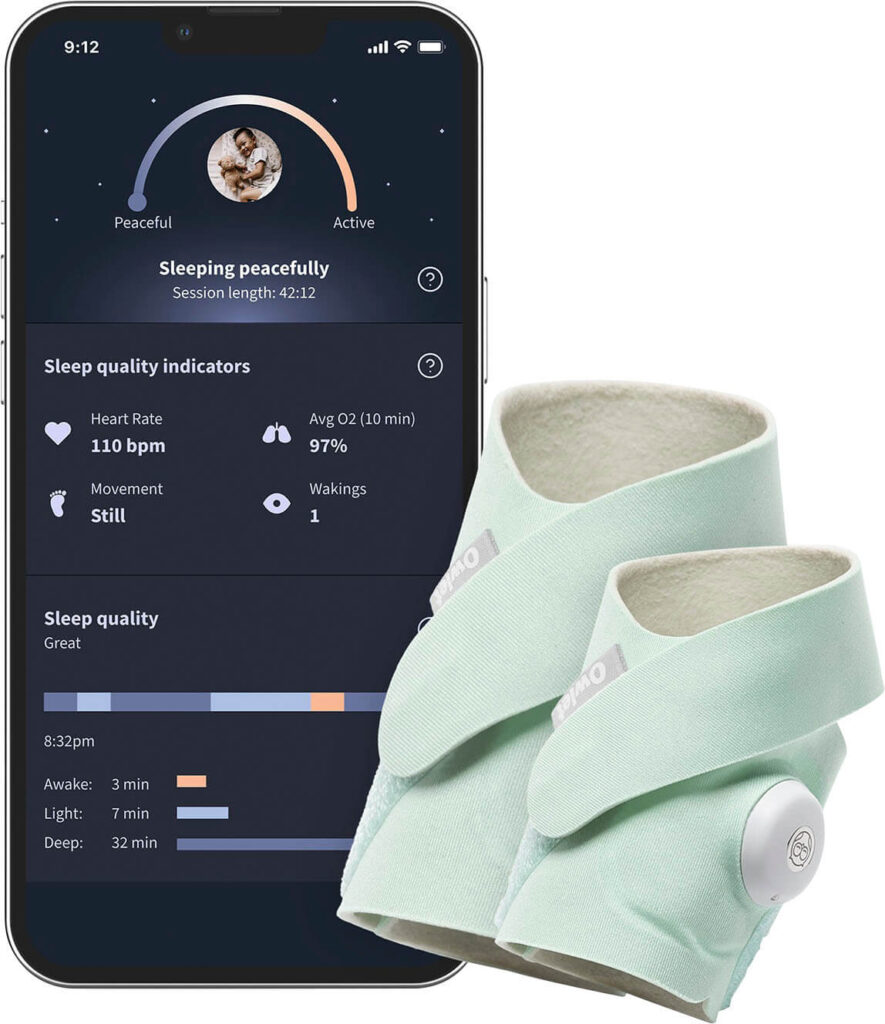
If your baby was born prematurely or has any health issues that require tracking vitals, you’ll love what the Owlet Dream Sock has to offer. It’s a wearable monitor that goes around your baby’s foot and tracks their breathing rate, heart rate, movement, and oxygen level.
It isn’t a medical device by any means, but it can make you sleep better at night. Its main job is alerting you in case any of the above vitals change or your baby wakes up and cries.
The Dream Sock tracks your baby’s sleeping cycles and predicts the next ideal napping window using previously collected information. It also comes with an easy-to-use companion app that you can use to track and record all these numbers.
In addition to the wearable sock, the monitor comes with four extra socks for different ages and a wireless charging base station. Luckily, it works using WiFi, so you can keep track of your baby’s vitals even if you’re outside the house.
That said, the Owlet sock can handle some improvements. For once, it isn’t the most comfortable sock out there for babies, so expect a lot of wiggling and whining. Also, it doesn’t provide any visual output, so you won’t be able to watch your child napping.
The final verdict is that the Owlet Dream Sock is ideal if your baby has health concerns. But if
you’re looking for a regular monitor, all of the other options on the list are worth considering.
Pros:
- 30-night satisfaction guarantee
- HSA/FSA-approved
- Intuitive and comprehensive companion app
- Advanced predictive sleep technology
Cons:
- No extra luxury features (talk-back functionality, nightlight, lullaby playing)
Factors You Should Consider Before Buying a Baby Monitor
To choose the best monitor for your family, there are a few factors you should keep in mind while shopping. Here’s a list of them, and if you want a more comprehensive version of it, check out my How to Choose the Right Baby Monitor guide!
Types of Monitors
Monitors come in four types, each one serving a different purpose: audio-only, non-WiFi video, WiFi video, and movement monitors. Before buying your baby monitor, you should settle on the type you want. Here’s a quick roundup of them and who they’re best for.
Audio-Only Monitors
Audio monitors transmit sounds only, not videos. They’re a less advanced option than video monitors, but many parents prefer them because they’re more affordable and have longer battery lives.

Most of these monitors don’t operate on WiFi and come in two units, an audio pickup unit and a parent unit. In my opinion, they’re ideal if you have a limited budget and don’t care much about watching your baby while they sleep.
Non-WiFi Video Monitors
Non-WiFi video monitors come in two pieces, a camera, and a display, that transmit audio and video through radio frequencies rather than the internet. They’re a perfect choice for people who don’t have a stable internet connection where they live or where power outages are common.
While they have significantly shorter battery lives than audio monitors, they come with more advanced features, like nightlight, white noise playing, and more.
WiFi Video Monitors
WiFi video monitors mostly come in one piece, a camera that you place in front of the crib. To be able to watch your child, you’ll need to use your phone as a parent unit.

Luckily, these monitors come with intuitive and easy-to-use companion apps that you can use to track your baby’s sleeping habits. Although they’re pricier than all of the other types, the luxury features they offer make them worth every cent.
Read More: Best Baby Monitors With WiFi
Movement Monitors
Movement monitors have a different purpose than all of the other types, which is detecting your baby’s movements while they sleep. They also track health vitals, like breathing rate, heart rate, oxygen levels, and more.
In my opinion, they’re only necessary for babies with health concerns, and since they aren’t considered medical devices, you might not need them even then.
Battery or No Battery
Some monitors come with rechargeable batteries that need to be charged every day, while some need to be plugged in for the entire time. My personal preference is rechargeable batteries because I don’t have to worry about putting the crib next to an electrical outlet. Also, they allow me to use the monitor if there’s a power outage.
That said, plugged monitors are favorite for many because you won’t have to worry about the battery dying while your baby is sleeping. In the end, it depends on your living conditions and preferences.
Adjustable Camera
Some video monitors come with tiltable cameras that you can adjust to different angles, which is a feature you should prioritize while shopping. It comes in handy if your baby sleeps in different places on different elevations, as you’ll be able to adjust the camera accordingly.

On the other hand, non-adjustable cameras are tough to deal with because you’ll need to mount them on a high object, which isn’t always available.
Distance Range
If you opt for an audio or a non-WiFi monitor, you need to check its distance range before buying. Some monitors come with narrow distance ranges, as small as 300 or 600 feet, which isn’t convenient in large houses.
Meanwhile, some can work at a distance of 1,000 feet or more, which is more suitable if the nursery is far away from your room.
Night Vision
Monitors with night vision transmit crisp-clear visual output in all light conditions, whether it’s low or completely dark. If you want to train your baby to sleep in the dark, you’ll need a baby monitor with this option to be able to see the crib clearly. Most modern monitors come with it, but if you’re getting an older model, it’s best you check its presence before buying.
Talk-Back Functionality
A monitor with talk-back functionality lets you talk to your baby through it. Suppose you’re sitting in your room, and you hear cries through the parent unit. You can talk soothing words to your baby without leaving your place, and they’ll hear them through the camera unit.

Although many parents don’t consider this feature a priority, I prefer a monitor that comes with it. It makes my life easier to talk to my child without leaving my room. I know soothing a fussy baby through a monitor is a long shot, but it works on older children just fine!
Extra Features
High-end monitors come packing a lot of extra features that you don’t need but can make your parenting life much easier. The two most famous examples are nightlight and white noise playing.
Monitors with nightlights are ideal for babies who fear the dark, as you’ll save money otherwise spent on a separate lamp. Meanwhile, white noise playing is a lifesaver during the first two or three months in your baby’s life, as it can help them fall asleep faster and soothe them when they’re crying.
Questions Commonly Asked by Parents!
Are Baby Monitors Worth It?
Yes, they definitely are. Baby monitors give you peace of mind knowing you’ll hear your baby crying from anywhere in the house. And if you have more than one child, you’ll be able to focus with your other little ones while the baby is sleeping. Not to mention, they make the transition from your baby sleeping in your room to a different room much easier.
Are Baby Monitors Secure?
Baby monitors are secure to a limited extent. Unfortunately, they’re still prone to hacking accidents, even if they don’t operate on WiFi. However, non-WiFi are safer and less susceptible to hackers.
At What Age Should I Start Using the Baby Monitor?
You should start using your baby monitor as soon as you move your child to a different room, which the AAP recommends after six months. However, you can start using a monitor from day one if your baby naps during the day, and you want to go about your chores normally during the time.
To Wrap Up
After trying endless baby monitors on the market, I’ve come to the conclusion that the Eufy Security SpaceView Pro is unbeatable. It comes with all the necessary and luxurious features that you might need as a new parent. While it isn’t the most affordable out there, it’s worth every penny.
On the other hand, if you want to save some bucks and don’t mind the absence of some features, you can get the HelloBaby Upgrade Monitor. It’ll fulfill all your needs and keep your wallet undented.
Finally, for tracking your baby’s vitals and movements, there isn’t a monitor on the market better than the Owlet Dream Sock. It’ll put your mind at ease while your baby is sleeping, and you can return it in 30 days if you aren’t satisfied!